login to your direct admin panel, search cron in search area then click on Create Cron Job
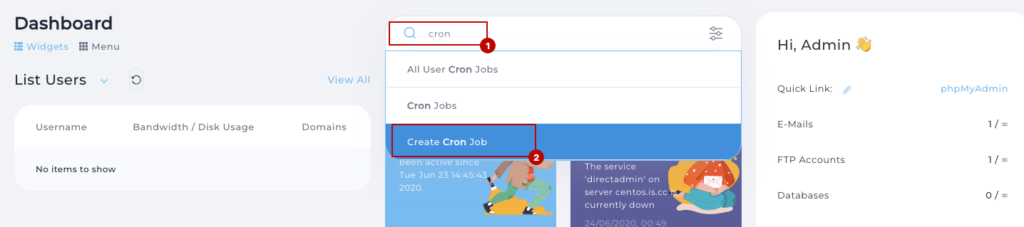
then follow the blow screenshot and configure it same as like this picture
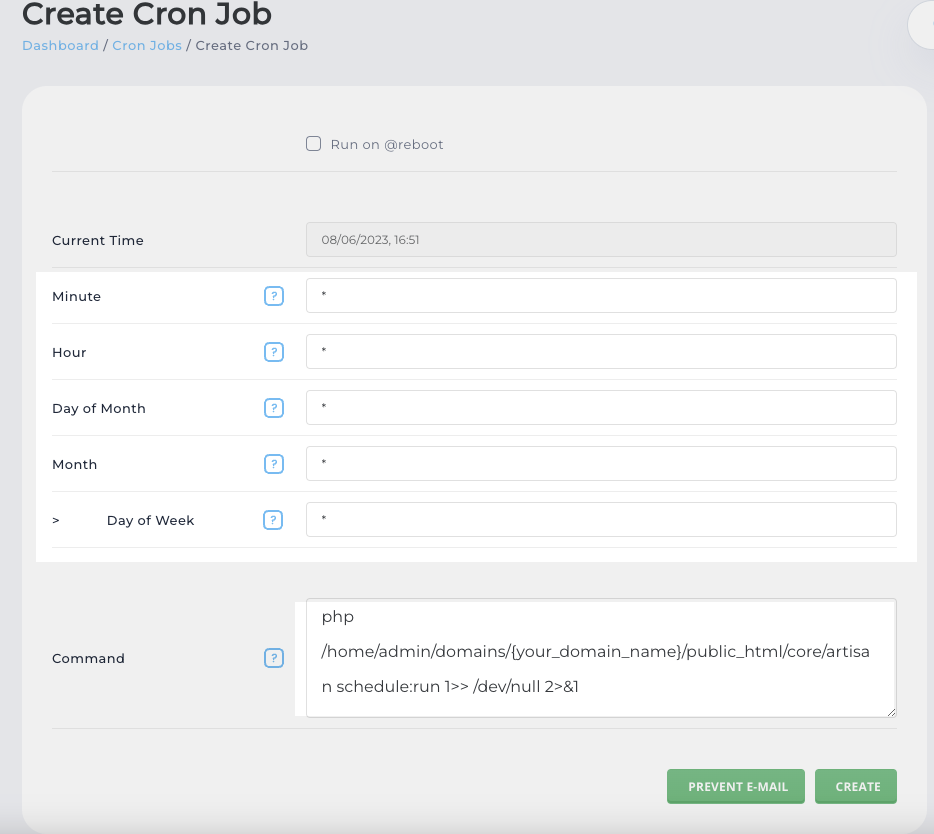
here is cron job command
php /home/admin/domains/{your_domain_name}/public_html/core/artisan schedule:run 1>> /dev/null 2>&1
how click on create button. you will see list of your created cron in the corn list page
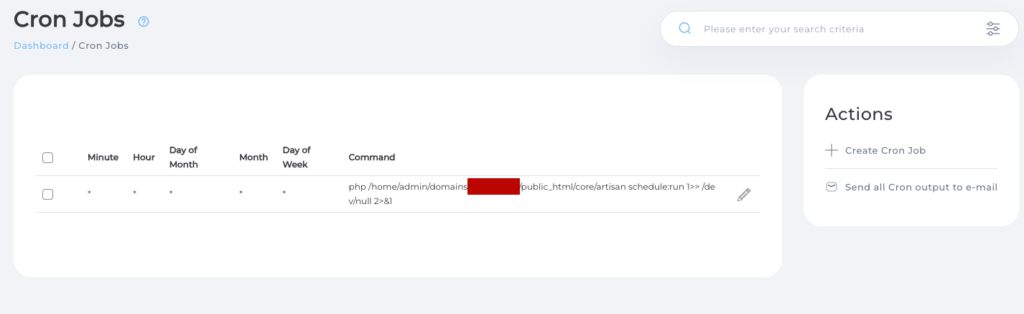
that is all for configure cron job in direct admin panel…

