Login to your cloud panel, then go to your website, then click on “Cron Jobs”
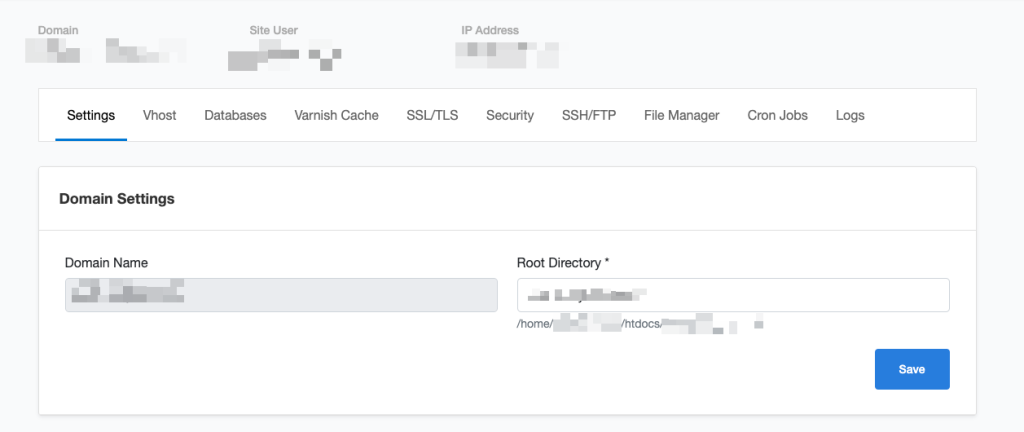
Follow this screenshort
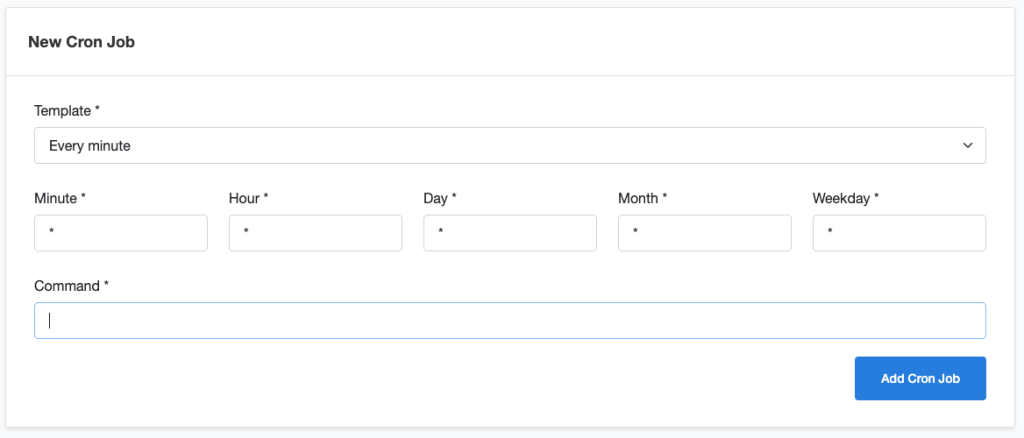
Here is cron code need to insert in the command input, Do not forget to update your website path and current php version
/usr/bin/php8.1 /home/your_website_path/htdocs/your_website_folder_name/core/artisan schedule:run >> /dev/null 2>&1
