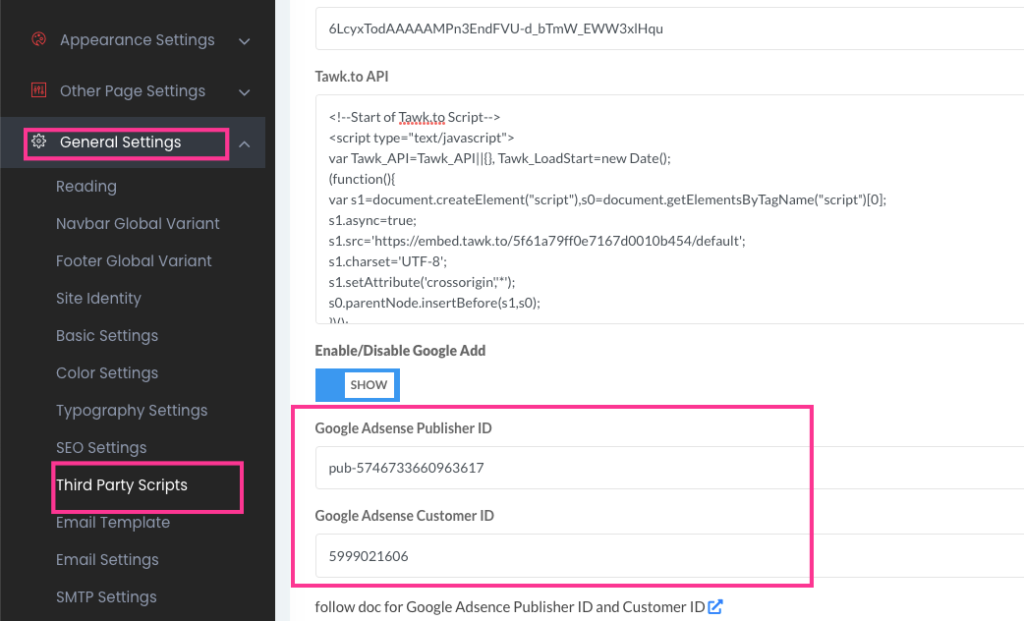- Sign in to your AdSense account.
- Click Account.
- In the “Account information” section, see the “Publisher ID” field.
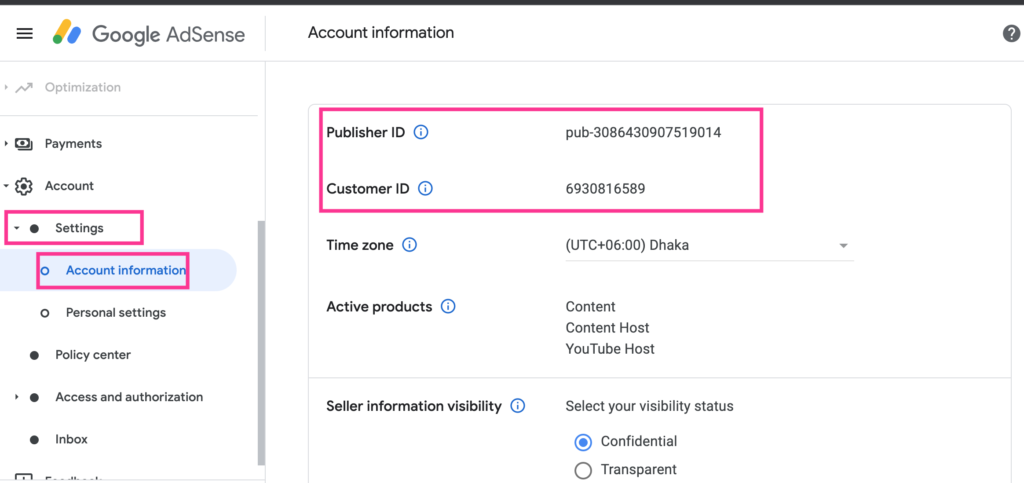
copy publisher id and customer id and login to your website admin panel, go to “General Settings > third party scripts”
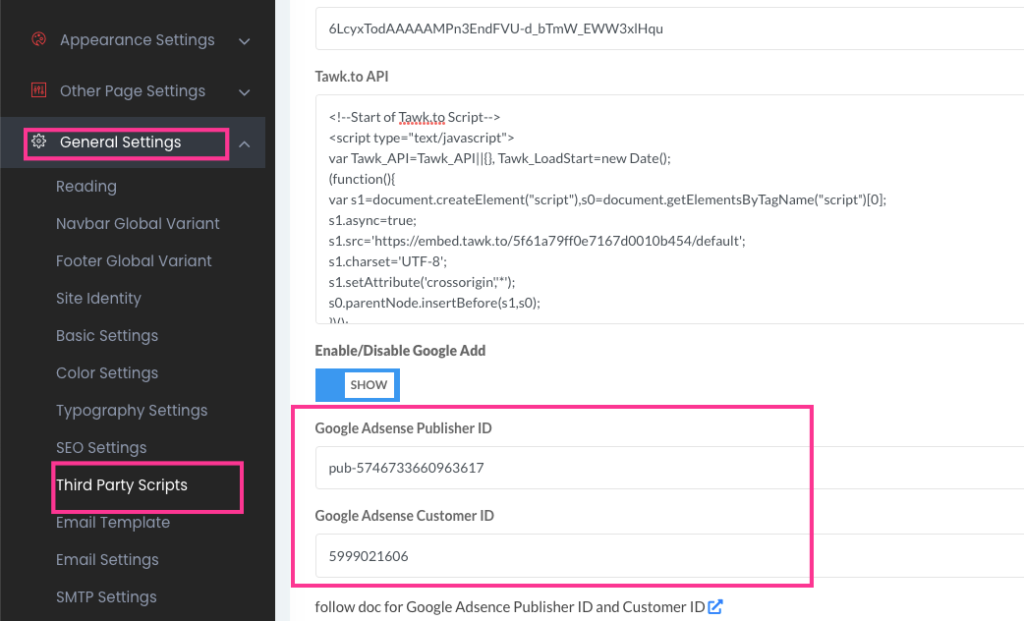


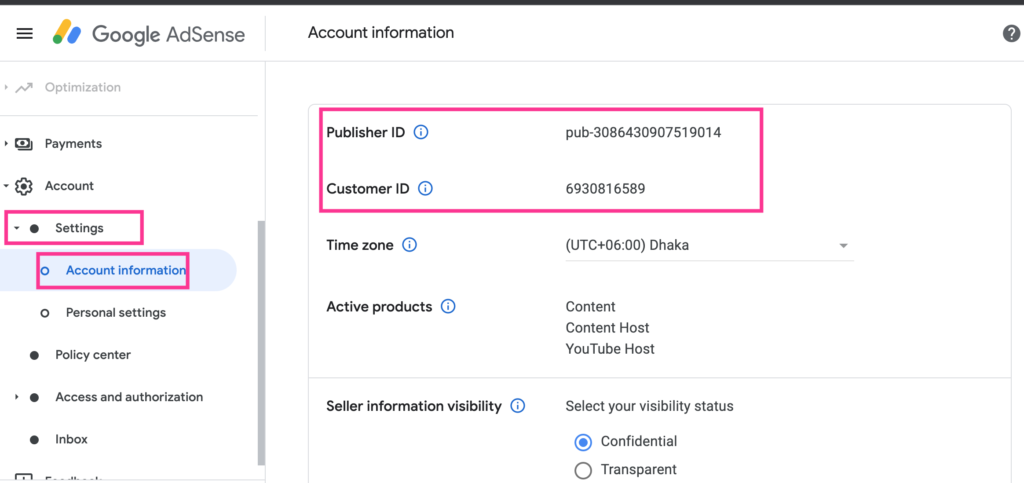
copy publisher id and customer id and login to your website admin panel, go to “General Settings > third party scripts”