How to create order from project ?
For create a order user must login as a client. After login he/she can place an order using the available payment gateways also wallet balance. Client can create an order based on project type like basic standard and premium. Client can also create milestones while place an order. Once the order have been placed successfully freelancer must accept that order to start the project. If freelancer reject the order, the order amount will deposit to client wallet and client can also use his wallet balance to create new order.
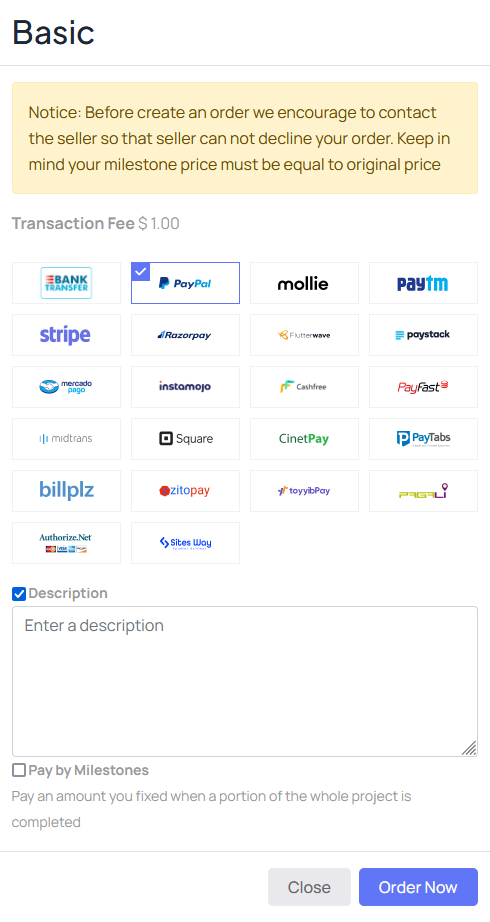
How freelancer get order amount ?
After complete the order freelancer must submit the order to client. Client will review the order. Here he/she can ask for further modification according to his revision limit or accept the order. Freelancer will get the order amount only client accept and complete order status complete.
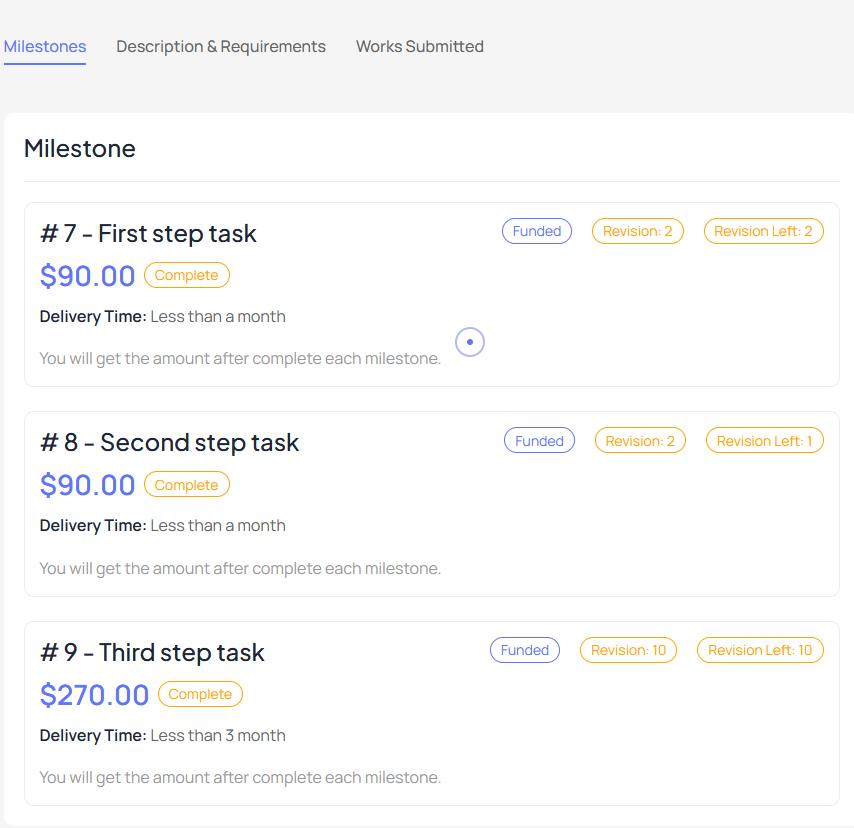
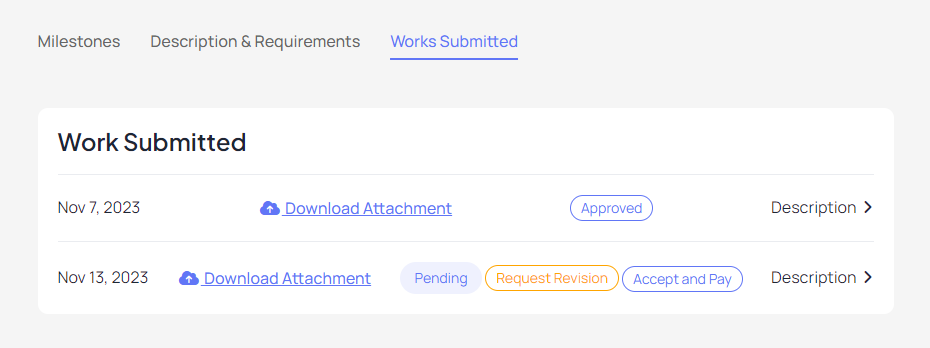
How to create order from job?
After posting a job freelancer will send proposals for that job. Client can shortlist, take interview, ask for custom order or create direct order to accept the proposals.
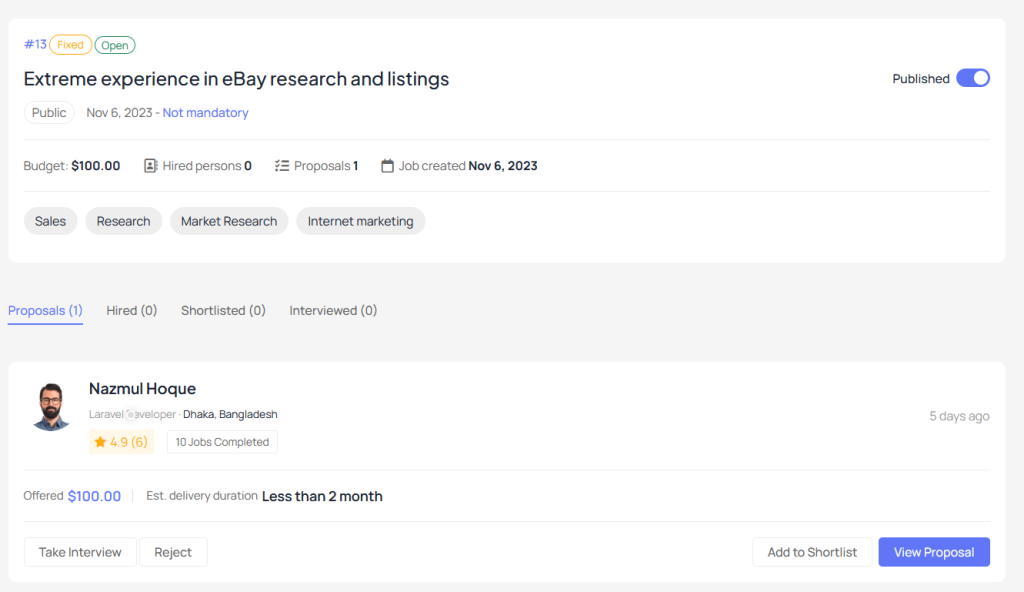
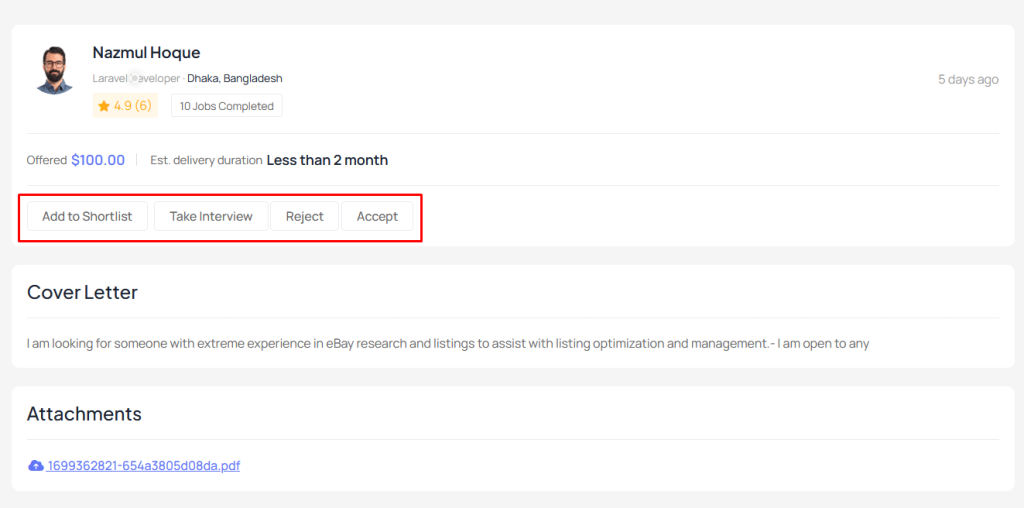
Can client report an order?
Yes, client can report an order after complete the order.
Can client cancel an order?
Yes, client can cancel an order before accept and complete the order.
Notice: Before create an order we encourage to contact the seller so that seller can not decline your order.

