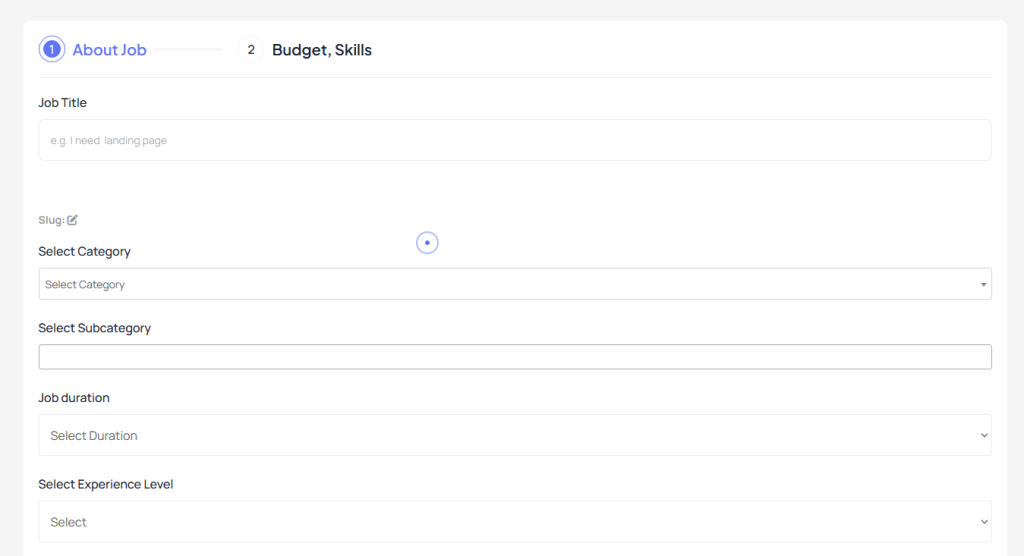Step-1: Login as a client
For create a project you must login as a client first.
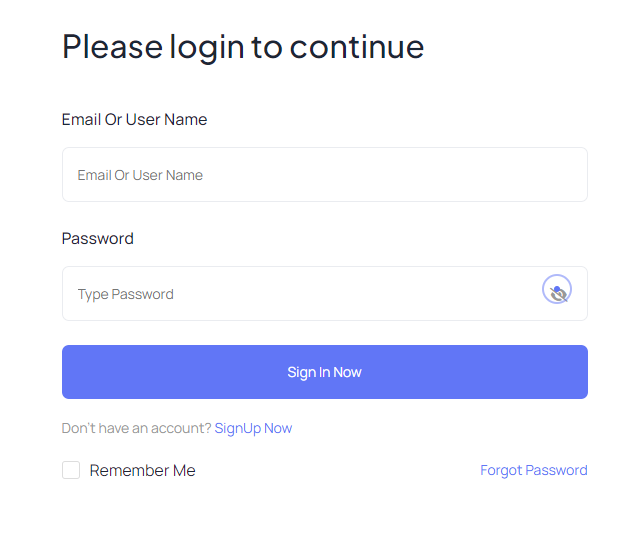
Step-2: Create Job
After login you will get two options to create a job one is profile settings page and another one is from profile photo quick access. Follow the bellow images to create a job properly.
First way:
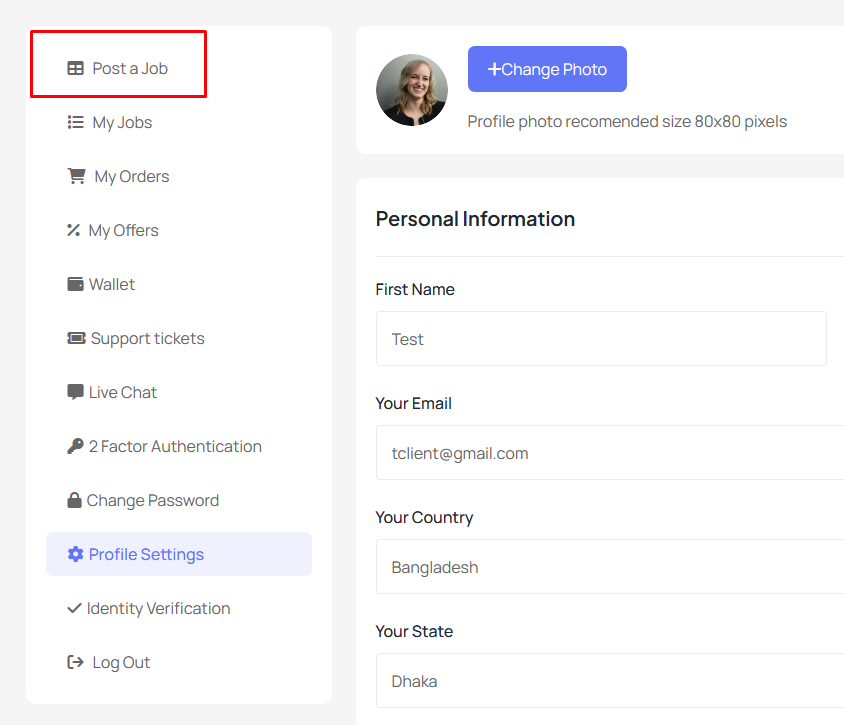
Second way:
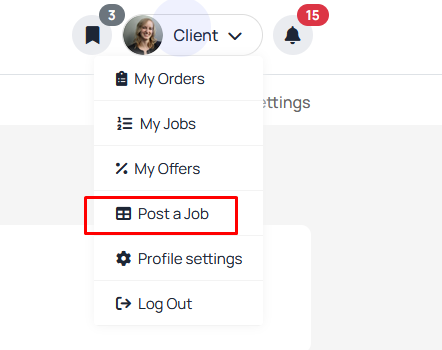
Input Job Data
You must complete each section to go next section otherwise get validation error.