It is mandatory to setup your google reCAPTCHA v3 api key to work all of your frontend form. follow below step to get you own captcha key.
Step 01: sign up for an Api key pair for your site, Go to Google Captcha site
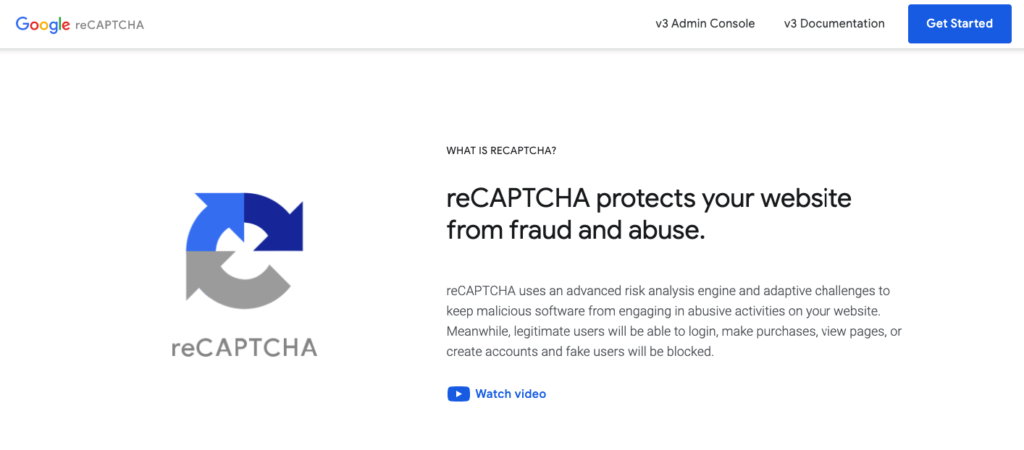
Step 02: click on v3 Admin Console to go admin console

Step 03: Register a new site
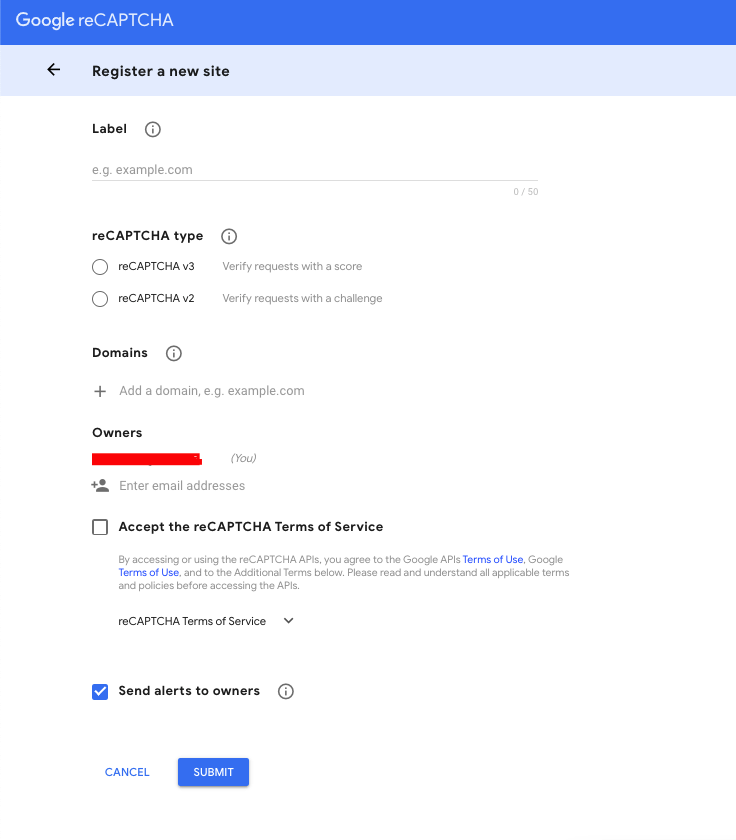
- Step 04: enter label for recognise it later
- Step 05: select reCAPTCHA type to reCAPTCHA v3
- Step 06: enter your Domains
- Step 07: add Owners
- Step 08: Accept the reCAPTCHA Terms of Service
- Step 09: click on submit button, Your API keys will be generated.
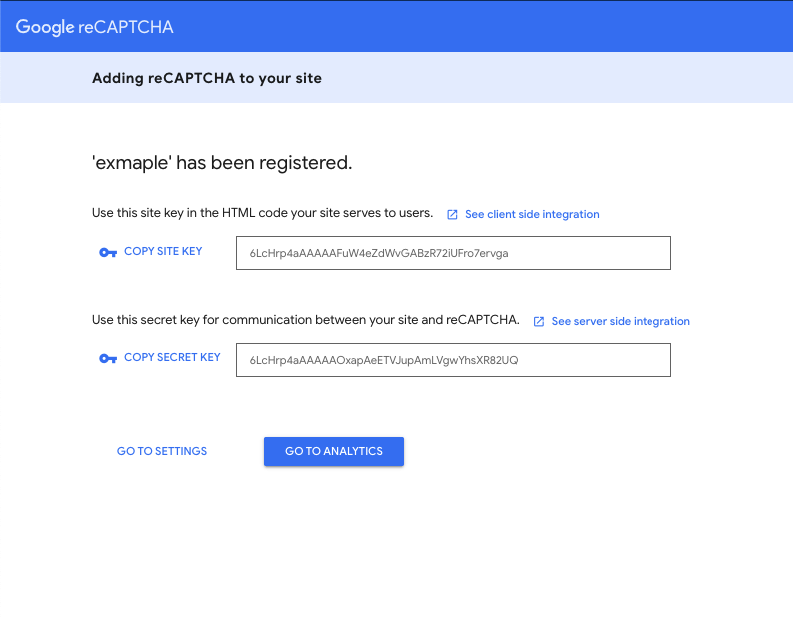
Step 10: now you have to add those captcha key to admin panel “General settings > Third Party Script”
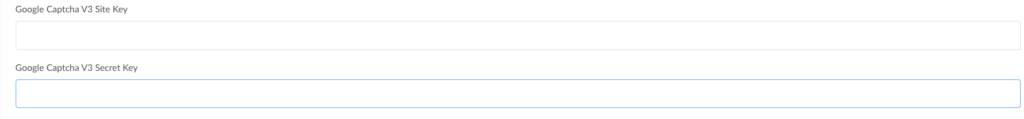
- Google Captcha V3 Site Key: copy google captcha v3 site key and paste it here
- Google Captcha V3 Secret Key: copy google captcha v3 secret key and paste it here

